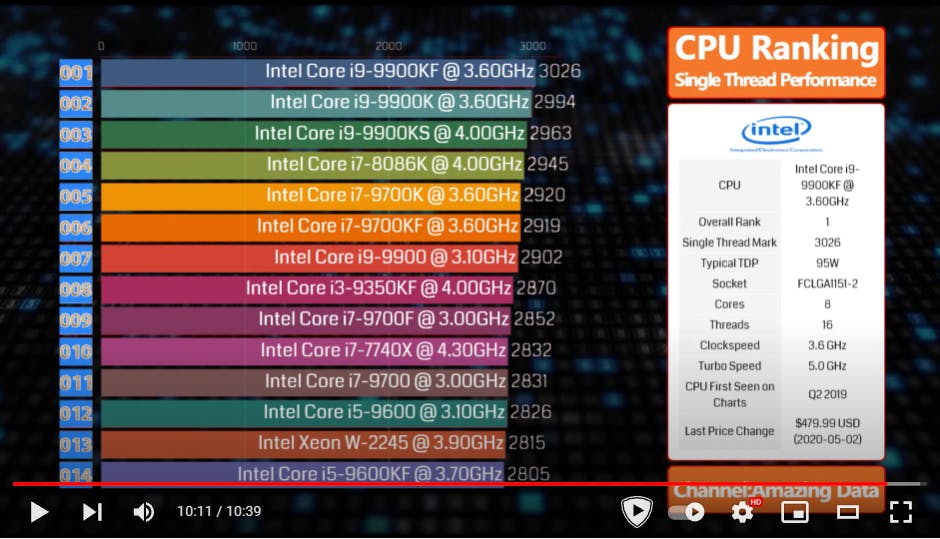How to use custom adblock rules in Brave Browser 1.31 and up.
You're watching a cool video on youtube and these things appear at the end of the video, blocking important information.
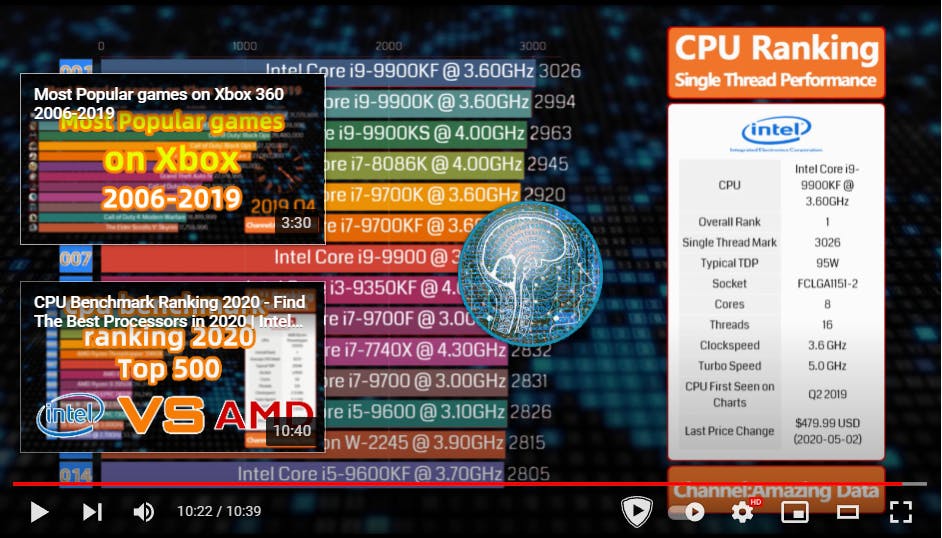
Here's how to easily get rid of them in Brave Browser.
Type in brave://adblock/ in the address bar and hit .
Scroll all the way down to find the custom ruleset input. Here's you can add the rule to block these annoying youtube end screen blocks.
youtube.com##.ytp-ce-element
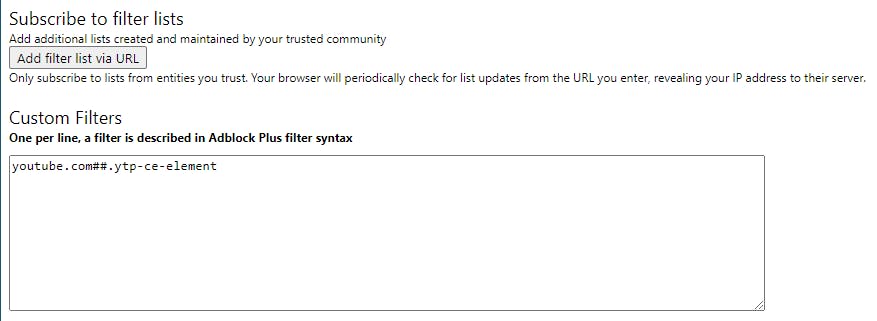
There is no save button so click out of the input somewhere and wait a bit then refresh to confirm the rule was saved.
No more annoying youtube end screen boxes!